KONTAKT-FULL-LIBRARIES, Libraries only made for the full version of Kontakt (and not added to the libraries tab), can be buried in oblivion, since they are not that accessible as those you can find in the libraries tab on the left. For this reason there is the Quick-Load Catalog, which is very very useful especially when you got tons of those libraries. This Catalog gives you an even better access to all libraries than the libraries tab since you can categorize and organize all your libraries. And KONTAKT-FULL-LIBRARIES are no longer being forgotten.
- in Kontakt hit CTRL + F* (or right mouse click** into an empty area of Kontkat) to open the Quick-Load Catalog
- open your Windows Explorer or Finder and navigate to the relevant folder of your instrument.
- drag the relevant nki in the Quick-Load Catalog to favor the Instrument permanently
- create your own folder structure to organize and categorize your instruments.
*) CTRL + F may not work using Kontakt as plugin within a DAW
**) right mouse click also works when you click inside an empty area of a loaded instrument, make sure that you don’t touch any knobs, buttons or other controllable ui elements with your cursor
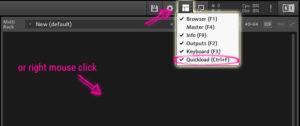

This official video from Native Instruments also shows how it works:
Please accept YouTube cookies to play this video. By accepting you will be accessing content from YouTube, a service provided by an external third party.
If you accept this notice, your choice will be saved and the page will refresh.


Leave a Reply