Never check “Absolute path” when publishing your instrument. Because with absolute paths, your customers/users are barely able to use your instrument. Learn more why…
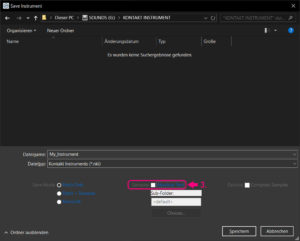
Absolute Paths
If “Absolute path” is activated Kontakt will always look for your files at the exact same position you stored your instrument, also when moving it to another location.
For example if you save your instrument to D:\My_Instrument\ and copy it to C:\Release Version\ Kontakt will still look for all resources at D:\My_Instrument\Resources\, D:\My_Instrument\MySamples\ and D:\My_Instrument\MyResourceContainer.nkr
You have probably already recognized the problem: When publishing your instrument also your customer’s Kontakt will look for the files at your location which still is D:\My_Instrument\..
Remove the row
Column: 1
cons
Column: 2
PROS (developer only?!)
- samples, resources and nki can be separated and moved to different locations without reallocating any samples.
Example: all samples can be stored to an external drive and the nki can be kept on the local drive. When moving the nki to another folder, Kontakt will still find the samples on the external drive
as long as the external drive letter stays the same
Relative Paths
If you leave “Absolute paths” unchecked Kontakt uses relative paths. That means Kontakt always looks for your files relatively from where your .nki is stored.
For example if you save it to D:\My_Instrument\MyInstrument.nki Kontakt will look for the resource folder in \Resources\
Also when moving all files to a new location (hard drive, partition or sub folder).
So when copying all files to C:\Release Version\ the path to all your files still is \Resources\, \MySamples\ and \MyResourceContainer.nkr
Always relatively to where your nki is stored. This way we can publish our instrument without worrying where our customers/users will install our instrument package.
As long as all files are kept together (the way they have been published) Kontakt will always find them even if one puts the files into W:\Love\Subfolders\Even\More\When\Loosing\Track\
Remove the row
Column: 1
CONS
- it is not possible to separate resources, samples and nki files
eg. when putting only the nki to another location while leaving samples and resources at the original location there will be a missing content warning.
Column: 2
PROS
- always works without a missing content warning
(as long as all files are kept together the way they have been published)


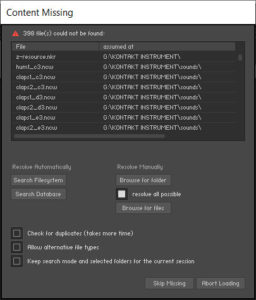
Leave a Reply