CONTENT: 2 x Bass / Lead
FILE NAMES: BS – Fancy.nmsv, BS – FancySub.nmsv
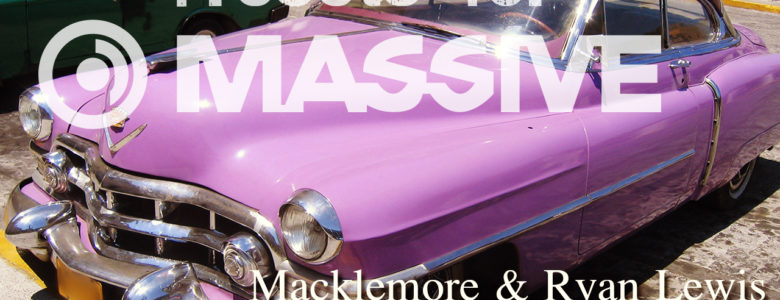
CONTENT: 2 x Lead, 2 x PAD Download for free below
FILE NAMES: LD – MegaLiner.msv, LD – SirenSpaces.nmsv, PD – TimeCracker.nmsv, PD – Tremelous.nmsv
INFO: some raw presets for Massive to give a little insight into the working process of the Massive Evolutions II

With Native Instrument’s Kontakt there is currently a bug with the Time Machine Pro algorithm which is causing tempo sync problems and heavy note droppings (when playing more than 5 notes at once) . Especially the note droppings are significant with large polyphonic libraries like the Action Strings. Native Instruments is already working on that issue but in the meantime we have made a little workaround.
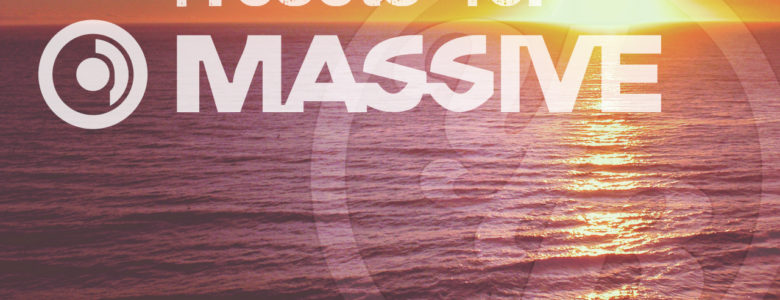
CONTENT: 1 x Lead, 1 x ARP Download for free below
FILE NAMES: LD – Santa Fe.msv, ARP – Monica.nmsv
CONTENT: 1x Bass, 3x Lead, 1x Pad, 1x FX. Download for free below
FILE NAMES: BS – Anubis.nmsv, LD – Osiris.nmsv, LD – Seth.nmsv, LD&FX – Ra.nmsv, PD – Isis.nmsv, FX – Horus.nmsv

Unfortunately once the initial wallpaper is set, we can’t alter the image file anymore. Even not by setting different initial wallpapers for each script tab. Because the last applied wallpaper will be the one and only initial wallpaper for the whole instrument.
But we can either offset the initial wallpaper that means moving it via set_skin_offset or we can use a label element to set up multiple backgrounds which is covered in this article. Even dynamically like switching them when hitting a navigation button.