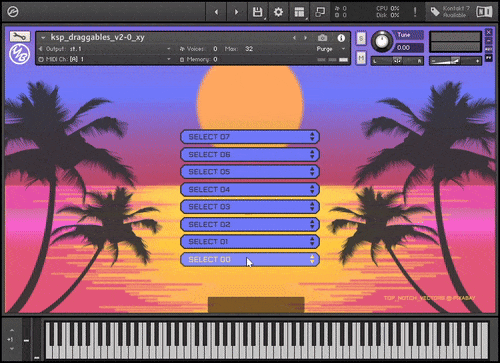this is an update to the v1.0 drag & drop script. You can now set horizontal draggables or vertical draggables like lists (see animation below). For real use cases also see Rearrange FX Slots via Draggables

This is a follow up to the Button Picture State tutorial. This article demonstrates various types of buttons like toggles and disabled buttons and some common use cases. Below are the six possible button’s picture states again, listed in the right order. But note via KSP (script) we can only address the on and off state. So unfortunately, the hover & pressed state can neither be read nor set. Well fortunately in most cases the pressed state should equal the on state in terms of the functionality.
- off
- on
- pressed off
- pressed on
- mouse hover off
- mouse hover on

This article explains how to make a vertical drawer with a slide in/out animation with Kontakt 6 (and beyond). (see video)
The download additionally includes a horizontal drawer with a slide right-in/right-out animation. You can customize both the drawer to your needs via some global adjustments
Please accept YouTube cookies to play this video. By accepting you will be accessing content from YouTube, a service provided by an external third party.
If you accept this notice, your choice will be saved and the page will refresh.

with ui_panels and z_layers we can easily create dialog windows and add a backdrop which closes the dialog again when clicking on it. This tutorial shows the essentials of how to create such a dialog window & responsive backdrop combination. The download also provides an additional more advanced version with some controls (see the video).
Please accept YouTube cookies to play this video. By accepting you will be accessing content from YouTube, a service provided by an external third party.
If you accept this notice, your choice will be saved and the page will refresh.

this is an additional dlc to the drag & drop script. As you may already have seen with other Kontakt instruments we can create draggables to rearrange FX or anything else with up to 16 elements. This script in particular rearranges the instrument FX chain, related to the draggable positions (see video). Read more »

Please accept YouTube cookies to play this video. By accepting you will be accessing content from YouTube, a service provided by an external third party.
If you accept this notice, your choice will be saved and the page will refresh.
this drag & drop script can be used to rearrange anything with Kontakt. With up to 16 draggable elements.
It can easily be customized by adjusting a few parameters like size, position, amount of draggable elements. The draggables can be skinned with custom images as well (see video).
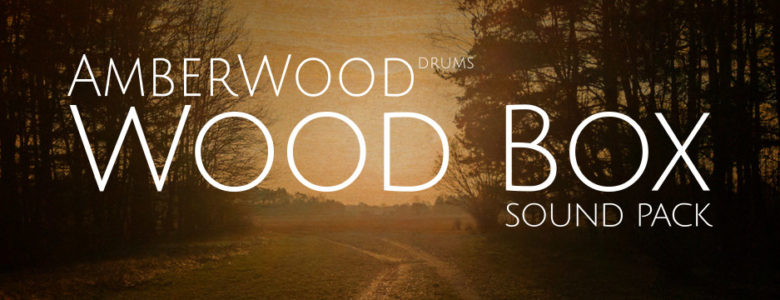
We have released WoodBox, a sound extension pack for Amberwood Drums – unconventional percussion for Kontakt.
https://www.yummybeats.com/products/ambient/folk/indie/kontakt/amberwood/woodbox/