Never check “Absolute path” when publishing your instrument. Because with absolute paths, your customers/users are barely able to use your instrument. Learn more why…

KONTAKT-FULL-LIBRARIES, Libraries only made for the full version of Kontakt (and not added to the libraries tab), can be buried in oblivion, since they are not that accessible as those you can find in the libraries tab on the left. For this reason there is the Quick-Load Catalog, which is very very useful especially when you got tons of those libraries. Read more »

Animations via image sprite sheet let your Kontakt instruments feel more organic and vivid. Sprite sheets can also be used for displaying dynamic info like note names or other information. This article is kept simple for a better understanding. The download contains a more advanced version of an oscilloscope, reacting on note height & velocity, easing out on note release, and displaying the note numbers (see video)
Please accept YouTube cookies to play this video. By accepting you will be accessing content from YouTube, a service provided by an external third party.
If you accept this notice, your choice will be saved and the page will refresh.

Please accept YouTube cookies to play this video. By accepting you will be accessing content from YouTube, a service provided by an external third party.
If you accept this notice, your choice will be saved and the page will refresh.
based on the button matrix this script lets you easily create a scrollable area like shown in the video. You can adjust many parameters (and even use custom images for the buttons and scroll bar) by changing a few variables at the top of the script. The relevant code parts are explained in the article as well in case you want to customize it and use it for your instruments. It is recommended that you also read the button matrix article.

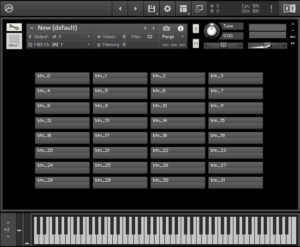

In the last article we’ve learned a basic round robin function via groups. Now we create a more complex round robin application. A simple guitar engine, containing 3 different instruments (acoustic guitar, flageolet & fx guitar). So this time we need to create a matrix so that the activated instruments are played round robin (see video)
Please note this tutorial is about the round robin functionality! We won’t build the whole instrument. So this time there is no open Resource folder and access to the graphic content. Therefore you still get the full instrument with an open script tab
Please accept YouTube cookies to play this video. By accepting you will be accessing content from YouTube, a service provided by an external third party.
If you accept this notice, your choice will be saved and the page will refresh.

With samplers (or other software instruments) round robin basically means sound variations. Imagine you are picking a guitar! Your single picks will never sound the same since you always pick the strings slightly different. We can simulate that “humanization” by simply randomly varying between a few sound variations which we all have to recorded of course. So each time you hit a key on your keyboard another sound variation is played. Thereby the same variation shall not be played twice one after another.